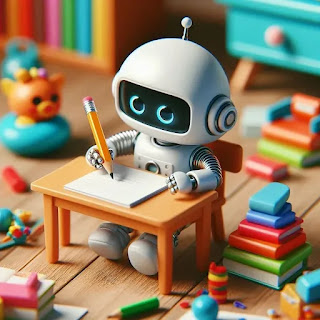What is a test case?
- Test Case ID: Test Case ID (or Test Case Identifier) is a unique alphanumeric label assigned to each test case to help you identify, organize, and reference it easily throughout the testing process. Test Case ID ensures traceability of the test case, helps in tracking the test case execution.
- Test Case Name: Test Case Name is a brief, descriptive title that summarizes the purpose or objective of the test case. A test case name should make it easier for team members to scan and understand test cases at a glance.
- Objective: Test Case Objective is a short, clear statement that explains the purpose of the test case—what it aims to validate or verify in the application or system under test.
- Test Steps: Test Steps are the specific actions a tester must perform to execute a test case. They describe the exact process to follow to validate a particular functionality or feature in the application. Test steps help in maintaining consistency in the execution of the test and help identify where a test fails, if something goes wrong. Test steps also serve as documentation for training purposes.
- Expected Results: The expected outcome or behavior that should result from the test case execution. Expected results help determine if the test case has passed or failed.
- Actual Results: The outcome observed during the execution of the test case. It is compared with the Expected Result to determine whether the test case has passed or failed.
- Status: Whether the test case passed, failed, or had other results that need to be documented. Other statuses for a test case can be blocked, in progress, skipped, not executed, and deferred.
- Preconditions: Preconditions in a test case are the specific requirements or setup that must be in place before the test can be executed. They ensure the environment is correctly configured and the application is in the right state to perform meaningful testing.
- Priority: Priority in a test case refers to the importance level of executing the test, indicating how urgently the test needs to be executed. It helps testers and teams prioritize their efforts, especially when there are limited resources or time constraints.
Test cases play a crucial role in the software testing process as they offer a well-organized and methodical approach to validate the functionality of a product in diverse conditions. By outlining a series of predefined steps, test cases ensure that the software operates as intended under various circumstances. They are essential for verifying that the software meets its specified requirements and adheres to expected behavior. Test cases not only help identify defects but also help in ensuring comprehensive coverage, making sure that all aspects of the application are thoroughly tested, from functionality to edge cases.
What are the different ways of writing a test case?
Best Practices for Writing Test Cases
Writing effective and efficient test cases is essential for ensuring software quality and reducing the likelihood of defects. Here are some best practices to follow when creating test cases:
Understand the Requirements:
Keep It Simple:
When writing test cases, simplicity is key. The test cases should be easy to understand and execute by anyone involved in the testing process, regardless of their experience level. Use clear, straightforward language and avoid unnecessary jargon or complex terminology. The steps should be concise and logically sequenced, making it easy for testers to follow and replicate the test. Overly complicated or ambiguous test cases can lead to confusion, missed steps, or inaccurate results. By keeping your test cases simple, you ensure that they are accessible, efficient, and effective, helping to maintain consistent and reliable testing across the team.Review and Refine:
Use Templates:
Test Case Mapping:
To ensure comprehensive coverage and that no critical requirements are overlooked, it is essential to map each test case to a specific requirement. This practice creates a direct traceability between the features of the software and the corresponding tests, ensuring that every requirement is tested thoroughly. By linking test cases to requirements, you can easily identify gaps in the testing process and avoid scenarios where certain features might be left untested. This traceability also makes it easier to verify that all customer needs and business objectives are being met in the software, resulting in a higher-quality product.
Writing effective test cases is an art that requires attention to detail, a deep understanding of the software, and a commitment to maintaining high standards. By adhering to best practices and continuously refining their approach, QA professionals can play a crucial role in developing robust, efficient, and reliable software. Happy testing! 🚀